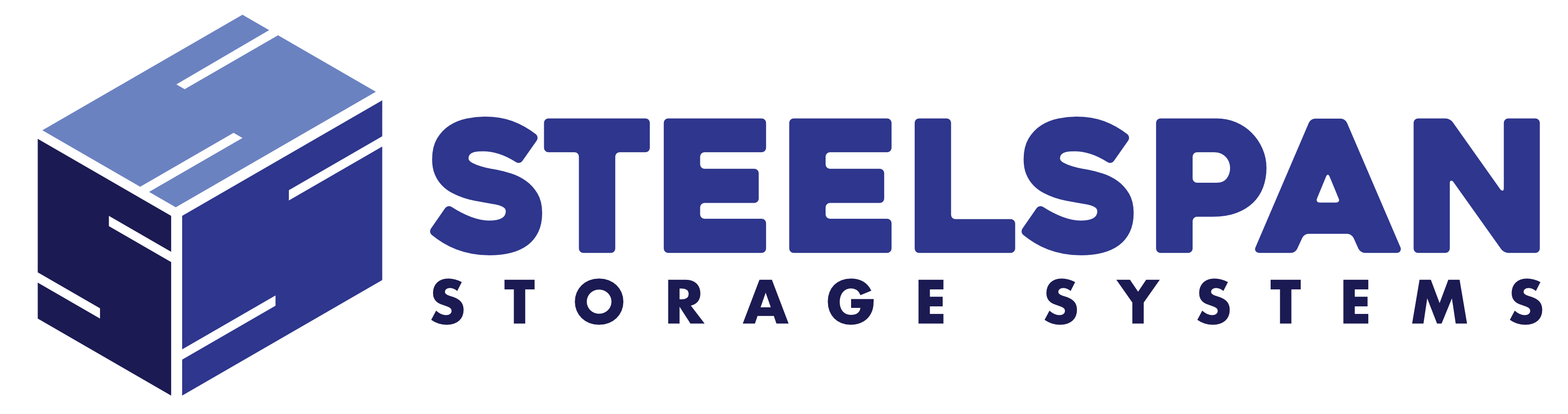Garage and Workshop 3D Floor Planner
Welcome to the Steelspan Garage and Workshop 3D Floor Planner!
Instructions:
-
View the Steelspan website and record the product SKU’s you would like to include on your plan.
-
Click on Create a New Floor Plan to set your floor shape and dimensions.
-
Add products by searching for product SKU or name.
-
Move, rotate & connect the products as desired.
-
View in 2D, 3D or AR to confirm it will work in your space
-
Export PDF to retain a record of the design
-
Add to Cart to complete your purchase. Note: The cart will open in a new tab, so you can return to designer to make amendments.
Loading Steelspan Planner...